发布时间:2026-01-20 08:39:06作者:kaer
how to use blur effect in painter

in the world of digital painting, achieving a realistic and visually appealing artwork often involves using various techniques, and one of the fundamental ones is blurring. painter offers a range of tools and features to help artists create effective blurring effects.

the blur tool in painter is a straightforward way to start adding blurriness. select the blur tool from the toolbar. you can adjust its brush size, hardness, and other settings according to your needs. simply click and drag over the area you want to blur. this is great for softening edges, creating a sense of depth, or adding a dreamy quality to your painting. for example, when painting a portrait, you can use the blur tool on the edges of the face to make it blend more smoothly with the background.
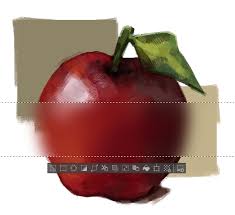
gaussian blur is another powerful option. it can be found in the effects menu. this type of blur creates a more natural and smooth transition compared to some other blurring methods. you can apply gaussian blur to an entire layer or a selected area. it⁄'s useful for creating a sense of distance, such as making distant objects in a landscape appear more hazy. by adjusting the radius value, you can control the intensity of the blur. a larger radius will result in a more significant blur effect.
motion blur is great for adding a sense of movement to your paintings. it gives the impression that the subject is in motion. in painter, you can access the motion blur effect through the effects menu. you need to define the direction and length of the blur. for instance, if you⁄'re painting a race car, applying motion blur in the direction of its movement can make it look like it⁄'s speeding along. this effect can add a dynamic element to your static artwork.
blurring in painter is an essential skill for digital artists. whether you⁄'re working on a detailed illustration, a landscape, or a portrait, the ability to use tools like the blur tool, gaussian blur, and motion blur effectively can greatly enhance the quality of your work. experiment with different blurring techniques to achieve the desired visual effects and bring your digital paintings to life.
免责声明:以上内容源自网络,版权归原作者所有,如有侵犯您的原创版权请告知,我们将尽快删除相关内容。
上一篇:cad缺失字体如何替换
下一篇:小米平板如何将百度分屏调回全屏
如何成为抖音外卖骑手
抖音冰墩墩特效视频怎么拍摄
淘宝怎么购买冬奥会吉祥物冰墩墩
支付宝早起打卡失败怎么回事
2022春运火车票提前多久预售
支付宝2022年年有余活动怎么玩
支付宝隔离政策在哪里查
支付宝嘉图借书怎样还书
微信星星特效怎么触发
拼多多答题领iPhone答案是什么
淘宝特价版入驻条件是什么
i茅台如何辨别真假
全民K歌如何办理会员
如何自定义Adguard过滤规则
pr如何调节视频透明度
甲壳虫adb如何连接手机
淘宝翻翻乐红包如何使用
如何下载苹果手机铃声
红果短剧怎么解除银行卡绑定
网易邮箱登录网址是什么

决胜台球是款台球竞技比赛闯关游戏,游戏中玩家可以体验到非常真实的台球玩法,有着大量的关卡可以去解锁闯关,可以在商城中进行购买各种风格的球杆,不断的提高实力,达到更高的段位。游戏特色1.游戏中的奖励多样,轻松解锁不同的球杆2.简单在游戏中进行规划撞击,完成台球比赛3.关卡匹配,玩法不同,游戏自由选择游戏亮点1.简单游戏操作玩法,在游戏中轻松提升技巧2.学习更多的台球知识,轻松在游戏中封神3.精致游戏
3.2
火爆三国手游是很好玩的三国策略战争手游,在游戏中会有很多的武将可以让玩家来进行获取,游戏中的武将都是三国中耳熟能详的人物,玩家在游戏中可以指挥自己的角色在游戏中开始精彩的战斗。游戏玩法超多的武将选择,更结合武将养成的玩法,喜欢这款游戏的不要错过,游戏中玩家可以不断解锁强力武将,中后期随着等级的提升也能打出爆发的伤害,非常节省玩家的时间,并且还搭配了各种的技能,感受全新的乐趣体验。游戏介绍火爆三国是
3.1
射爆香肠人是款画面视角非常独特的休闲闯关游戏,在一开始玩家需要慢慢的熟悉玩法教程,就可以快速的上手了,有点类似于塔防的玩法机制,选择摆放一个个的角色,来阻止各种的香肠人通过。游戏特色1.超级丰富的闯关内容等待你的加入,通过各个关卡中的挑战来体验丰富的游戏乐趣!2.在一次次的闯关挑战当中来积累更多的经验,收集更多的道具,以此提升自己的闯关能力!3.紧张刺激的射击对战过程,每个关卡里面出现的香肠人战斗
4.2
我踢得贼准是款非常趣味的足球射门闯关小游戏。游戏中玩家将操控中角色进行调整好角度和方向来进行一次次的射门,角色离球门的距离是会越来越远的,需要准确的调整好位置与角度。游戏特色1.自由组建自己的游戏团队,在游戏中轻松战斗2.真实好玩的游戏挑战过程,轻松进行游戏冒险3.夺得冠军,轻松简单提升自己的踢球实力游戏亮点1.不同的踢球规则,在游戏中尽情发挥自己的实力2.全新游戏比赛规则,感受绿茵足球的战斗乐趣
4.9
极速逃亡3是一款十分有趣的逃脱类游戏,在游戏中有很多的武器可以让玩家来进行选择,游戏中的武器都是十分地好用的,玩家可以在游戏中通过自己的闯关在游戏中获得更多的武器来帮助自己进行闯关。游戏特色1、游戏的玩法十分新颖,玩家可以轻松尝试全新的逃脱玩法。2、海量关卡自由挑战,每次闯关都是一次全新的体验。3、完成游游戏的逃脱任务,获取丰厚的游戏奖励。游戏魅力1、玩家要快速找到敌人防御最薄弱的环节,利用这样的
3.5